.NET Core 2.1 SDKをRaspberry Pi 3で動かしてみた
.NET Core SDKがRaspberry Piに対応したようなので試してみました。
ラズパイとOS
サポートしているのはRaspberry Pi 2以降で、ARMv6を使ったRaspberry Pi ZeroシリーズはNG。
また、Release NotesにあるSupported OS versionsのLinuxを見ると、Debian 9 / Ubuntu 18.04 のようです。
なので、
- Raspberry Pi3 Model B
- Ubuntu 18.04
でやってみることにしました。
OSインストール
ラズパイ向けのUbuntu 18.04イメージはUbuntu公式からは配布されていないようです。orz
ここに手間をかけたくないなぁ、、、ということで探し回ってみたところ、ここにありました。感謝。
SDFormatterで削除したマイクロSDに、Win32DiskImagerでubuntu-18.04-preinstalled-server-armhf+raspi3.img.xzを書き込んで、ラズパイで起動します。
起動時にサービスがFailしているような、、、気がしましたが、見なかったことにw
無事、OSが動きだしました。
ubuntu@ubuntu:~$ uname -a Linux ubuntu 4.15.0-1010-raspi2 #11-Ubuntu SMP PREEMPT Tue Apr 24 06:27:17 UTC 2018 armv7l armv7l armv7l GNU/Linux ubuntu@ubuntu:~$
.NET Core SDKインストール
Installing .NET Core on LinuxのUbuntu 18.04のとおりコマンドを実行します。
ubuntu@ubuntu:~$ wget -qO- https://packages.microsoft.com/keys/microsoft.asc | gpg --dearmor > microsoft.asc.gpg ubuntu@ubuntu:~$ sudo mv microsoft.asc.gpg /etc/apt/trusted.gpg.d/ ubuntu@ubuntu:~$ wget -q https://packages.microsoft.com/config/ubuntu/18.04/prod.list ubuntu@ubuntu:~$ sudo mv prod.list /etc/apt/sources.list.d/microsoft-prod.list ubuntu@ubuntu:~$
ubuntu@ubuntu:~$ sudo apt-get install apt-transport-https Reading package lists... Done Building dependency tree Reading state information... Done The following NEW packages will be installed: apt-transport-https 0 upgraded, 1 newly installed, 0 to remove and 81 not upgraded. Need to get 1692 B of archives. After this operation, 152 kB of additional disk space will be used. Get:1 http://ports.ubuntu.com/ubuntu-ports bionic/universe armhf apt-transport-https all 1.6.1 [1692 B] Fetched 1692 B in 1s (2880 B/s) Selecting previously unselected package apt-transport-https. (Reading database ... 61793 files and directories currently installed.) Preparing to unpack .../apt-transport-https_1.6.1_all.deb ... Unpacking apt-transport-https (1.6.1) ... Setting up apt-transport-https (1.6.1) ... ubuntu@ubuntu:~$ sudo apt-get update Get:1 https://packages.microsoft.com/ubuntu/18.04/prod bionic InRelease [2846 B] Hit:2 http://ppa.launchpad.net/ubuntu-raspi2/ppa-rpi3/ubuntu bionic InRelease Hit:3 http://ports.ubuntu.com/ubuntu-ports bionic InRelease Hit:4 http://ports.ubuntu.com/ubuntu-ports bionic-updates InRelease Get:5 https://packages.microsoft.com/ubuntu/18.04/prod bionic/main amd64 Packages [10.1 kB] Hit:6 http://ppa.launchpad.net/ubuntu-raspi2/ppa/ubuntu bionic InRelease Hit:7 http://ports.ubuntu.com/ubuntu-ports bionic-backports InRelease Hit:8 http://ports.ubuntu.com/ubuntu-ports bionic-security InRelease Fetched 13.0 kB in 5s (2569 B/s) Reading package lists... Done ubuntu@ubuntu:~$ sudo apt-get install dotnet-sdk-2.1 Reading package lists... Done Building dependency tree Reading state information... Done E: Unable to locate package dotnet-sdk-2.1 E: Couldn't find any package by glob 'dotnet-sdk-2.1' E: Couldn't find any package by regex 'dotnet-sdk-2.1' ubuntu@ubuntu:~$
E: Unable to locate package dotnet-sdk-2.1と、dotnet-sdk-2.1が見つからないエラーになってしまいました。
ログを見ると気になる表記が。
Get:5 https://packages.microsoft.com/ubuntu/18.04/prod bionic/main amd64 Packages [10.1 kB]
おや?
cat /etc/apt/sources.list.d/microsoft-prod.list deb [arch=amd64] https://packages.microsoft.com/ubuntu/18.04/prod bionic main
おやおや??
仕組みを理解しないまま、漁ってみるが、、、
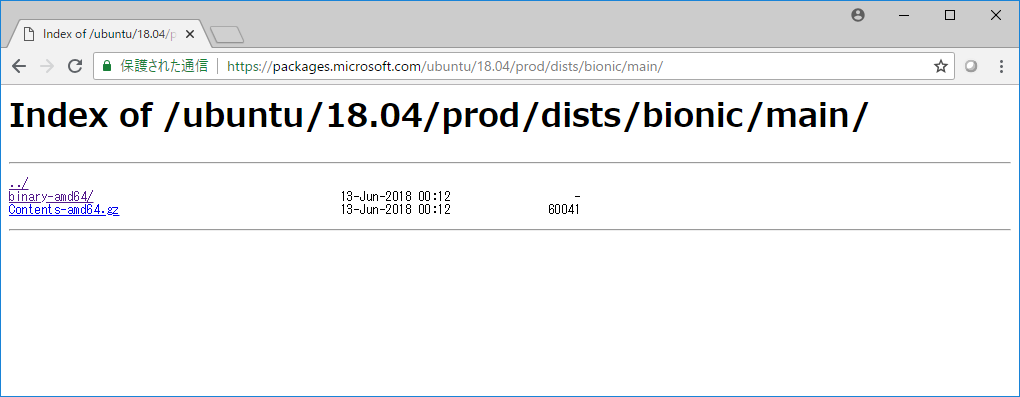

arm向けのパッケージが見つからない。
どうやら、リポジトリにアップされていないようなので、、、
バイナリをダウンロードして、Installing .NET Core on LinuxのInstallation from a binary archiveのとおり、解凍とパス設定しました。
ubuntu@ubuntu:~$ wget https://download.microsoft.com/download/8/8/5/88544F33-836A-49A5-8B67-451C24709A8F/dotnet-sdk-2.1.300-linux-arm.tar.gz ubuntu@ubuntu:~$ mkdir -p $HOME/dotnet && tar zxf dotnet-sdk-2.1.300-linux-arm.tar.gz -C $HOME/dotnet ubuntu@ubuntu:~$ export PATH=$PATH:$HOME/dotnet
dotnetコマンドが使えるか確認。
ubuntu@ubuntu:~$ dotnet Usage: dotnet [options] Usage: dotnet [path-to-application] Options: -h|--help Display help. --info Display .NET Core information. --list-sdks Display the installed SDKs. --list-runtimes Display the installed runtimes. path-to-application: The path to an application .dll file to execute. ubuntu@ubuntu:~$ cd ubuntu@ubuntu:~$ dotnet Usage: dotnet [options] Usage: dotnet [path-to-application] Options: -h|--help Display help. --info Display .NET Core information. --list-sdks Display the installed SDKs. --list-runtimes Display the installed runtimes. path-to-application: The path to an application .dll file to execute. ubuntu@ubuntu:~$
サンプルプログラムを実行してみる
ここの2. Create your appと3. Run your appをやってみます。
ubuntu@ubuntu:~$ dotnet new console -o myApp
The template "Console Application" was created successfully.
Processing post-creation actions...
Running 'dotnet restore' on myApp/myApp.csproj...
Restoring packages for /home/ubuntu/myApp/myApp.csproj...
Installing Microsoft.NETCore.DotNetAppHost 2.1.0.
Installing Microsoft.NETCore.DotNetHostResolver 2.1.0.
Installing Microsoft.NETCore.DotNetHostPolicy 2.1.0.
Installing NETStandard.Library 2.0.3.
Installing Microsoft.NETCore.Targets 2.1.0.
Installing Microsoft.NETCore.Platforms 2.1.0.
Installing Microsoft.NETCore.App 2.1.0.
Generating MSBuild file /home/ubuntu/myApp/obj/myApp.csproj.nuget.g.props.
Generating MSBuild file /home/ubuntu/myApp/obj/myApp.csproj.nuget.g.targets.
Restore completed in 15.86 sec for /home/ubuntu/myApp/myApp.csproj.
Restore succeeded.
ubuntu@ubuntu:~$ cd myApp
ubuntu@ubuntu:~/myApp$ cat Program.cs
using System;
namespace myApp
{
class Program
{
static void Main(string[] args)
{
Console.WriteLine("Hello World!");
}
}
}
ubuntu@ubuntu:~/myApp$ dotnet run
Hello World!
ubuntu@ubuntu:~/myApp$
おぉー
動いた♪
動いたけど、、、起動するまでに結構時間かかるなぁw